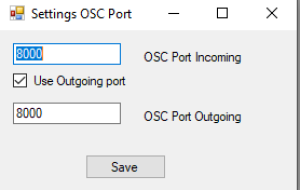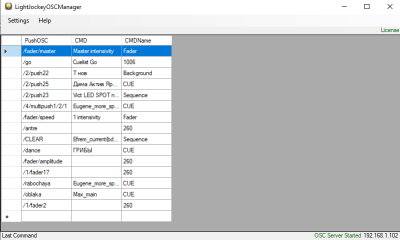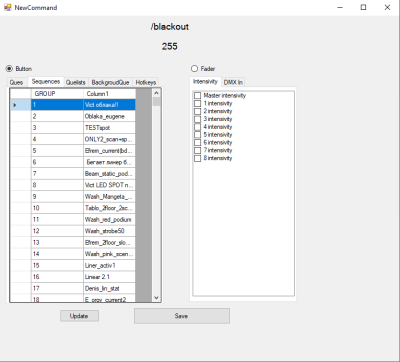MartinOSC program to control Lightjockey by OSC
The program for LightJockey 2.95 version and below allows you to control Lightjockey functions via the OSC protocol. For control, you can download any application that allows you to send commands via OSC, on a tablet, phone, or on your PC. Examples of such programs as TouchOSC, Lemur.
Program functions
- Adding OSC commands
- Define commands as button or fader
- Run the program on any OSC port, can be changed in the settings
- Editing, deleting OSC commands
- Visual preview of incoming commands
Video
Configure program
OSC Port incomming - the port on which the program will start listening for received OSC commands. Use Outgoing Port - enable outgoing port. The program will send data to your device about the performed function. OSC Port Outgoing - the port on which the program sends data about a successfully executed function to Lightjockey.
Program functions
The first column means the OSC function. This is the address of the button or fader you created in your OSC application. The second column means the command, it can be either a sequence, a cue, or a program function, or just a fader. The third is the command classifier.
Mapping OSC Commands
Adding an OSC command to a program is very simple, literally press a button or move a fader in your OSC program, and if the command has not been added to the program before, it will prompt you to add it. Such a window will appear. Where can I choose what to do with Lightjockey on your button or fader.
Download MARTINOSC
You can download the DEMO version of the program. Download MartinOSC.msi
Purchase the program
Product cost $25
You can buy on PLATI.ru after payment you will be instantly sent a product registration code. https://plati.market/itm/3664222
or contact by telegram https://t.me/dmx512ru