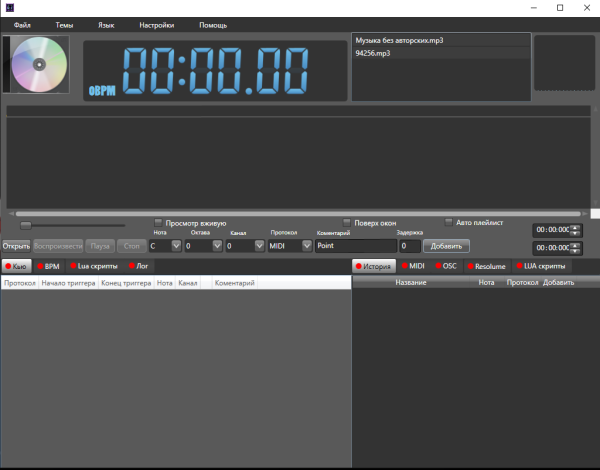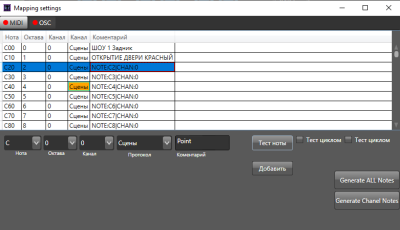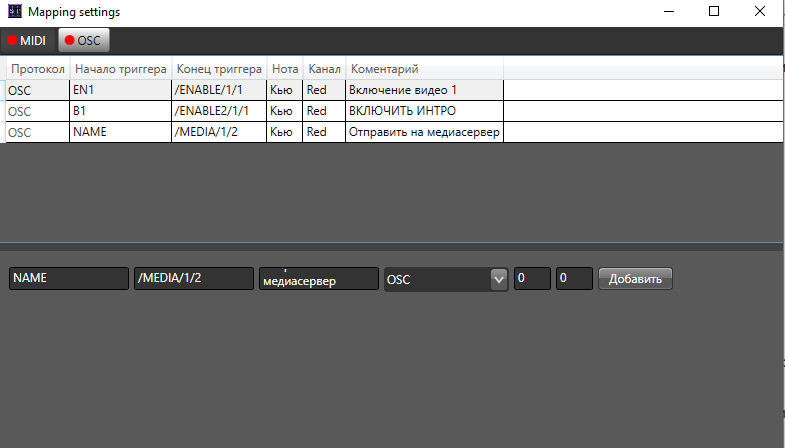Program MIDI TIME CODE synchronization SHOWTIMEPLAYER
SHOWTIMEPLAYER is a professional software for playing and managing media content on stage. One of its important features is to support synchronization with MIDI TIME CODE.
MIDI TIME CODE (MTC) is a data transfer format used to synchronize audio, video, and lighting equipment. It is based on the MIDI protocol and uses timecode information to control devices.
SHOWTIMEPLAYER supports MTC, allowing it to be used as a master or slave when synced with other devices such as sequencers, mixers, lighting consoles, etc. At the same time, SHOWTIMEPLAYER can serve as a source of time code (master) or receive it from other devices (slave).
To use MTC in SHOWTIMEPLAYER you need to make some simple settings. In the application settings menu, select the «MIDI Sync» section and set the parameters for connecting to a MIDI device (type, port and channel). After that, SHOWTIMEPLAYER will be ready to synchronize with other devices via MTC.
Show for musicians
You can also write down your minuses, and prescribe your triggers for them, make a high-quality show with the lights on, the video is embedded, and more.
In addition, SHOWTIMEPLAYER also supports MTC transmission over the network using the RTP-MIDI (AppleMIDI) protocol. This allows it to be used in network configurations without the need for physical MIDI cables.
Overall, MIDI TIME CODE support makes SHOWTIMEPLAYER a powerful tool for synchronizing and managing media content on stage, which can be used in a variety of professional situations.
Light show at the club
ShowTimePlayer: a program for managing media content
ShowTimePlayer is a media content management program designed to work with various video, audio and lighting programs. The program has many features that allow you to manage media content, create your own scripts, customize the interface, and much more.
ShowTimePlayer Functions
- ShowTimePlayer has many features that make it a convenient and powerful tool for working with media content. Some of these features include:
- Manage media content. ShowTimePlayer can control video, audio and lighting programs such as Resolume, grandvj, vvvv and touchdesigner. In addition, the program can control lighting programs such as Onyx, GrandMa, Chamsys, Sunlite and qlc+ via MIDI and OSC.
- Create scripts using LUA scripts. LUA scripts allow you to create your own scripts for execution in various programs.
- Remote control via OSC. ShowTimePlayer has a remote control function that allows you to control the player with your tablet or phone using the Touchosc software.
- Resolume management. ShowTimePlayer has a separate function to control the Resolume program, allowing you to include the desired videos on layers, blackout, reset, and much more.
- User interface. ShowTimePlayer has three interface color themes and supports two languages: English and Russian.
How to use ShowTimePlayer
ShowTimePlayer is easy to set up and use. To start using the program, you need to download and install it on your computer. After installation, you can start working with media content using various program functions.
Conclusion
ShowTimePlayer is a powerful media tool that has many features that make it convenient and easy to use. In addition, ShowTimePlayer supports LUA scripts, which allows you to create your own scripts for execution in various programs.
One of the additional functions of ShowTimePlayer is remote control of the program via OSC. With the TouchOSC app, you can control the player from your tablet or phone.
The ShowTimePlayer program is available in two languages - Russian and English, and has three interface color themes.
ShowTimePlayer also has a separate function to control the Resolume program, allowing you to include the desired videos on the layer, blackout, reset, and more.
All in all, ShowTimePlayer is a powerful tool for professional VJ sets and provides a wide range of functions for managing multimedia content in real time.
Download ShowTimePlayer
The free version has limitations, more than one show file cannot be created.